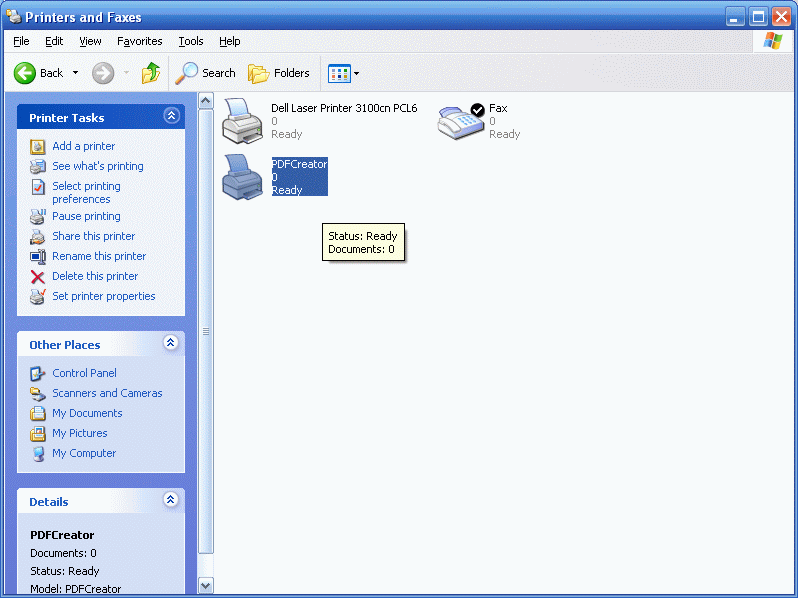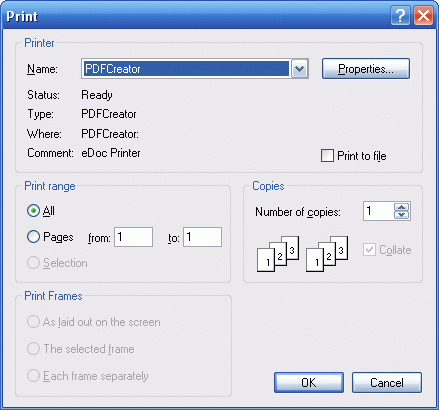Dev License: This installation of WHMCS is running under a Development License and is not authorized to be used for production use. Please report any cases of abuse to abuse@whmcs.com
How do I convert my LOA/bill to PDF?
In order to email your LOA to ViaTalk, it must be in PDF format. To convert your files to PDF, you can use a free tool called PDFCreator, available from http://sourceforge.net/projects/pdfcreator/
After you've installed the software, it installs a "virtual printer" to your system called PDFCreator.
This special printer will take any document and convert it into PDF format.
To use it, simply print the document of your choice, and choose the PDFCreator as your printer.
This will then convert the file into a PDF that you can email to us at loas@viatalk.com
Bu cevap yeterince yardımcı oldu mu?
Ayrıca okuyun
Powered by WHMCompleteSolution